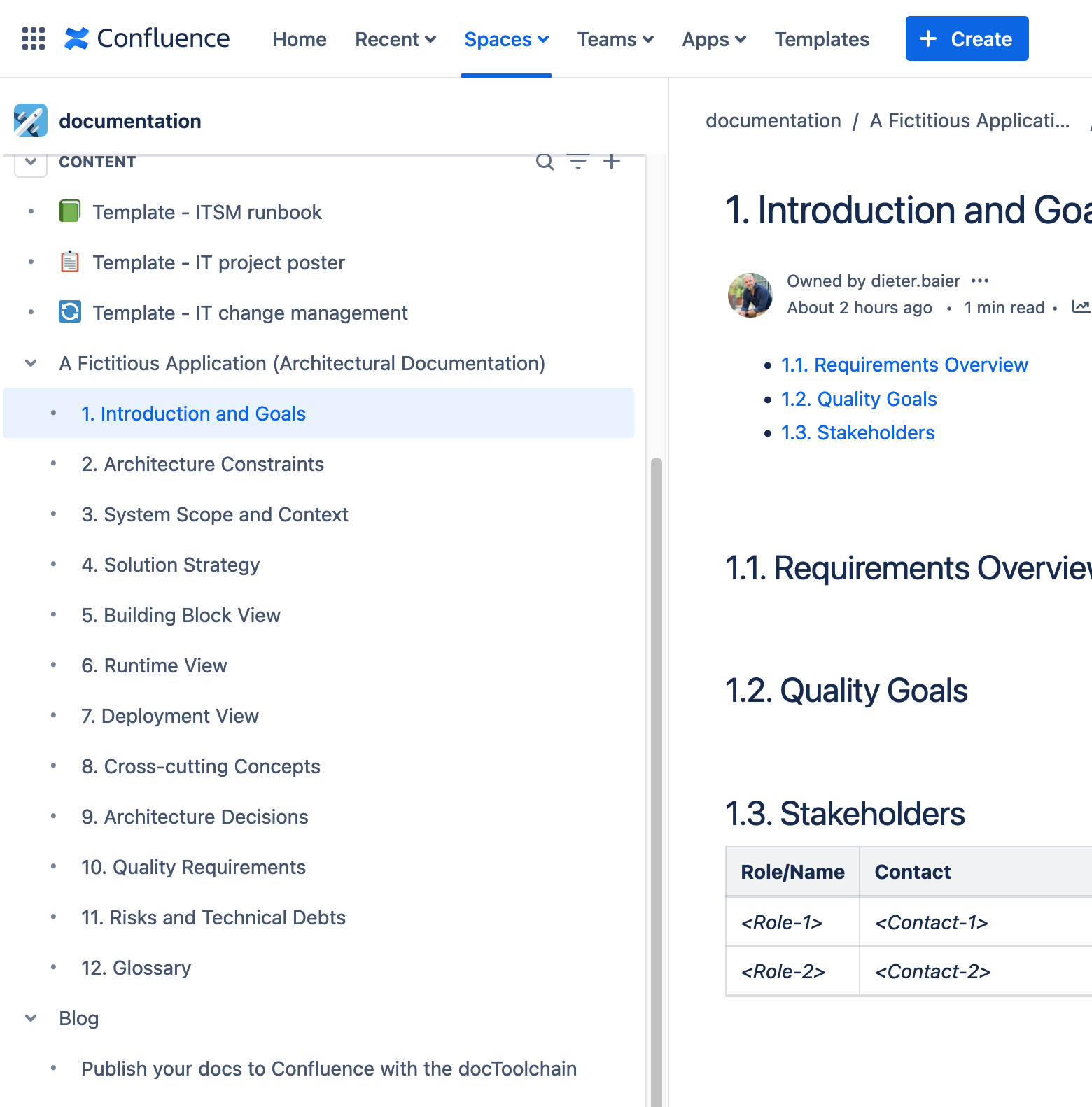
03 May 2024, Dieter Baier
Publish your docs to Confluence with the docToolchain
Dieter Baier 2024-05-03
Keywords: blog, asciidoc, confluence
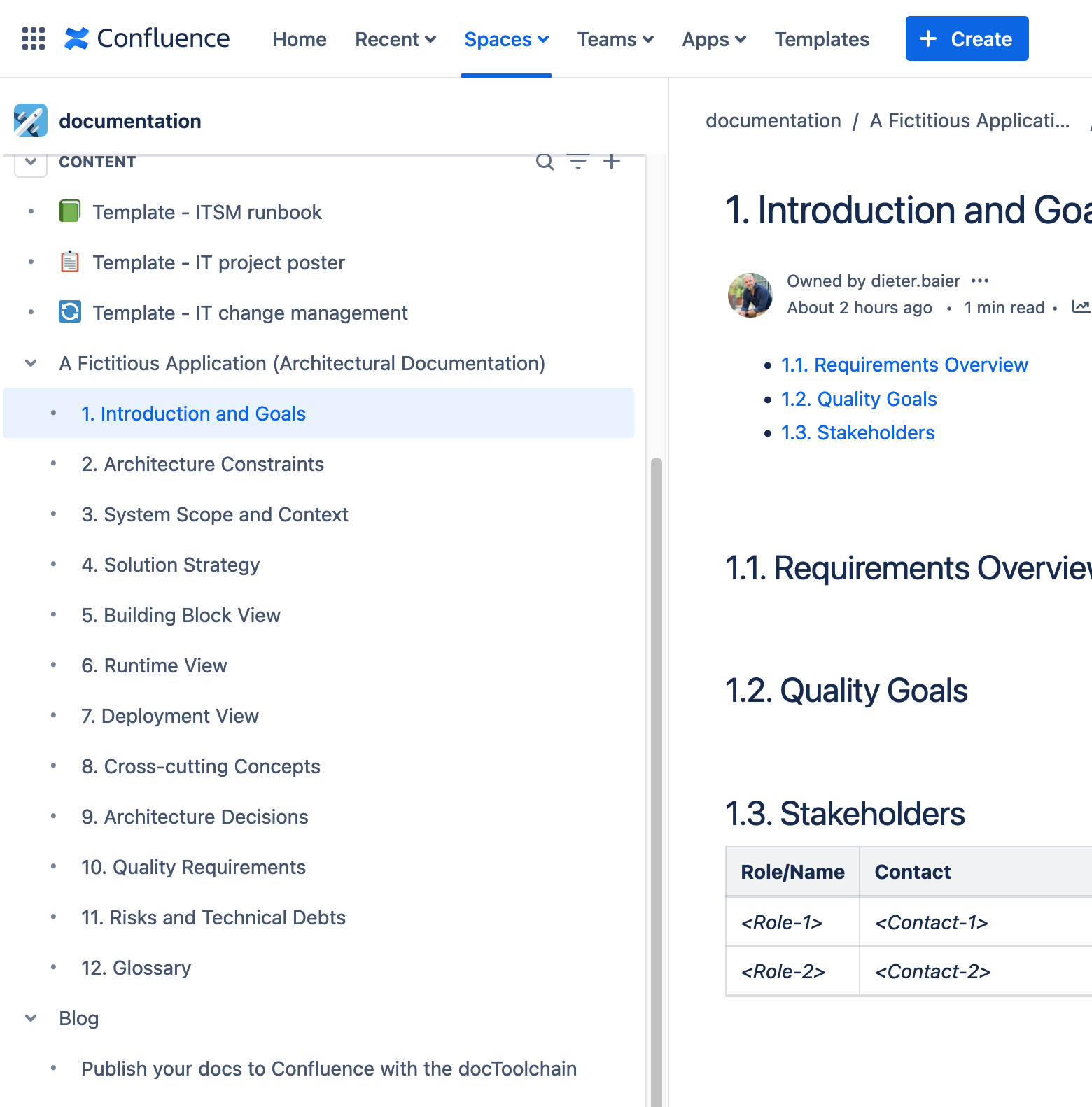
Use of the docToolchain task
./dtcw publishToConfluence -PconfluenceUser=<User> -PconfleuncePass=<API-Token> (1)-
Check Manage API tokens for your Atlassian account for how to generate your Confluence API token.
This will generate the HTML representation of the documentation and publish it to a Confluence space configured within the docToolchainConfig.groovy (Look for the section confluence.with to review the settings).
Check the publishToConfluence docToolchain task documentation for further detailed information.
As an example, you can check The documentation sandbox on Dieter Baier’s Confluence Sandbox.
Structure your code
With the docToolchain task, you can publish several documents to confluence. But it only publishes documents, which are configured to be published (see section below).
In case, you got several documents to publish, all belonging to on topic (e.g. the arc42 template consists of separate files for each chapter), you probably won’t like to configure each chapter for being published (especially, when you like to publish some content, where there could be added additional files very dynamically, like a Blog for example) to Confluence.
Instead, you’d rather like to configure one file (we call it index.adoc), which includes all files, belonging to this topic. This is the way, how the arc42 template is structured.
In this case, you’d only define one file within the configuration to be published and all included files will automatically be published as well.
But be aware: If you follow this strategy, you basically generate one document with several chapters. You can check the .html-output to get a better feeling. The docToolchain task, however, splits each chapter to one Confluence page below the main page of the topic.
This means: You MUST have a Level 1 header within your index.adoc and every chapter which needs to be included within this topic MUST start with a Level 2 header.
Example
index.adoc (the main page for the topic)# Topic header
Text describing the topic
include::chapter.adoc[]chapter.adoc (one chapter of the topic)## Header of the chapter
Text describing the chapterNow, when some asciidoc renderer renders the index.adoc file, the result would be like:
# Topic header
Text describing the topic
## Header of the chapter
Text describing the chapterAnd this result would converted to one .html-File.
Finally - as you remember - the docToolchain task takes the result and publishes each chapter as one Confluence page, but structured based on the header level.
|
Note
|
Structuring your documents in this way does not break the site generation, since that task treats ever file as own document and structures the documents differently. |
Configure the docToolchain
Basically you need to tell the docToolchain task the following information to get your pages successfully published to Confluence
Within the docToolchainConfig.groovy file search for confluence.with. Below this tag, you need following attributes to answer these questions:
| Needed info | Attribute within the configuration |
|---|---|
Which page needs to be published? |
|
To which Confluence? |
|
To which Space within that Confluence? |
|
The credentials |
Dont put the credentials to the configuration; instead supply them as in the initial example |
Check the docToolchain Configuration of this site to get a feeling.
Some things, you need to know when you publish to Confluence
-
The actual content in Confluence will be overwritten after a new publishing
-
Nevertheless, the history of the page is kept. So, at least you can track changes even in Confluence and users not using Git could somehow participate with the documentation - even-though this is not really recommended
-
Comments on the page will not get lost. So, collaborating is possible
-
Labels you set at confluence will not be removed when there was a new publish done; instead the task will add those keywords defined on a page as Confluence labels
Wipe your content from Confluence
|
Warning
|
Wiping your content from Confluence with the docToolchain-Task means, that you’ll remove all the contents from the given space. Even this content provided outside your docToolchain |
./dtcw publishToConfluence -PconfluenceUser=<User> -PconfleuncePass=<API-Token>